



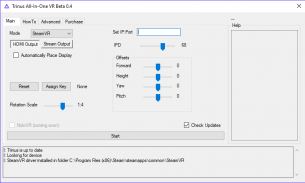
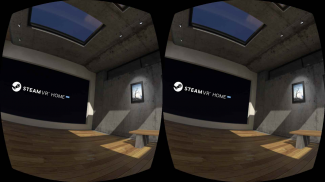
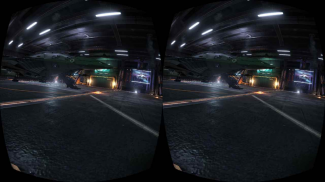
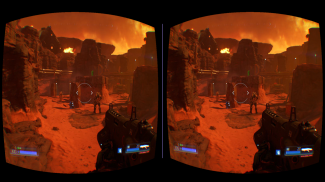

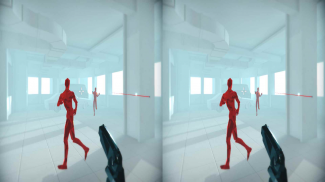
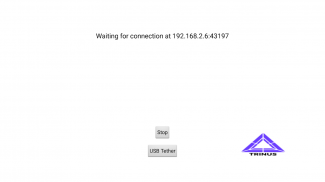
Trinus AIOVR

Beschreibung von Trinus AIOVR
Trinus connects your All-In-One Android device to your PC, so you can play your favourite PC games in Virtual Reality. Break the limitations of mobile VR and expand your possibilities!
*** Please note this app is not for smartphones ***
If you want to use your smartphone, please install Trinus VR or Trinus Cardboard VR (and the corresponding application for PC.
Visit https://www.trinusvirtualreality.com/aiovr to download the Trinus AIOVR PC server software and start playing today.
► FEATURES
• Developed specifically for All-In-One Android VR headsets (but also smartphone friendly)
• Supports Wifi, USB and HDMI connections
• Compatible with SteamVR games
• Converts non-VR games (old or new) for a more immersive experience
► REQUIREMENTS
• An All-In-One VR headset (HDMI input recommended) or
• Smartphone/tablet with gyroscope (Snapdragon 800 or later recommended)
• Windows 7 or later
• Trinus PC software, available at https://www.trinusvirtualreality.com/aiovr
• 4th Gen Intel i5 / AMD FX-6350 or better
► NEED SOME HELP?
• Pop along to the forum: http://oddsheepgames.com/?page_id=208
• Contact support@trinusvr.com
Trinus verbindet Ihr All-In-One Android-Gerät mit Ihrem PC, sodass Sie Ihre Lieblings-PC-Spiele in Virtual Reality spielen können. Brechen Sie die Grenzen der mobilen VR auf und erweitern Sie Ihre Möglichkeiten!
*** Bitte beachten Sie, dass diese App nicht für Smartphones ist. ***
Wenn Sie Ihr Smartphone verwenden möchten, installieren Sie bitte Trinus VR oder Trinus Cardboard VR (und die entsprechende Anwendung für PC).
Besuchen Sie https://www.trinusvirtualreality.com/aiovr, um die Trinus AIOVR PC-Serversoftware herunterzuladen und noch heute zu spielen.
► EIGENSCHAFTEN
• Speziell für All-In-One Android VR-Headsets entwickelt (aber auch Smartphone-freundlich)
• Unterstützt WLAN-, USB- und HDMI-Verbindungen
• Kompatibel mit SteamVR-Spielen
• Konvertiert Nicht-VR-Spiele (alte oder neue) für ein intensiveres Erlebnis
► ANFORDERUNGEN
• Ein All-In-One VR-Headset (HDMI-Eingang empfohlen) oder
• Smartphone / Tablet mit Gyroskop (Snapdragon 800 oder höher empfohlen)
• Windows 7 oder höher
• Trinus PC-Software, verfügbar unter https://www.trinusvirtualreality.com/aiovr
• Intel i5 / AMD FX-6350 der vierten Generation oder besser
► BRAUCHEN SIE EINIGE HILFE?
• Besuchen Sie das Forum: http://oddsheepgames.com/?page_id=208
• Wenden Sie sich an support@trinusvr.com



























